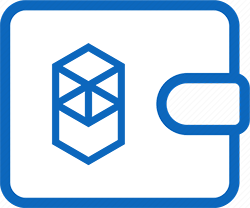Make the best use of your FTM wallet
- Safely store FTM coins.
- Make near-instant transfers in XLM at almost no cost (tiny fraction of a cent).
- Interact directly with Fantom blockchain.
- Check your balance in real time, 24/7.
- Generate any number of wallets.
- No KYC or personal info required.
- Non-custodial wallet.
- Auto-sync: seamlessly switch between devices and find your balance updated.
- 100% responsive: use on any device.

Why choose Fantom web wallet?
Fast transactions
Thanks to the OPERA chain, which contains most of the nodes, transactions are fast, up to the point that they are processed instantly. FTM transactions can be completed within 1 second, a record high.
Low Fees
You don't have to pay high commissions to complete transactions with FTM. The transaction fee using our Fantom wallet is less than 2 cents, which is much more favorable compared to other wallets and exchanges.
Network Reliability
The network runs on a leaderless Proof-of-Stake (PoS) mechanism called Lachesis and aBFT asynchronous Byzantine fault tolerance consensus algorithm. There are no central nodes that break resource allocation.
Privacy
The Fantom network ensures complete anonymity of your transactions.
Frequently asked questions (FAQ) about FTM wallet
What is a Fantom Wallet and how does it work?
Fantom Wallet is an application that allows users to store and manage their FTM coins. In fact, your funds are stored on the blockchain and you access the wallet with a private key. This Fantom web wallet looks like any other financial application and allows you to easily check your balance, store, send and receive FTM.
How to download and install FTM wallet?
This Fantom online wallet does not require download and installation. It runs directly in your browser.
How do I get a Fantom Wallet address?
To get an FTM wallet address, follow a few simple steps:
- If you don't already have an FTM wallet, click on the "Create a Wallet" button.
- Create a new FTM wallet by following this guide.
- Click “Access wallet” and enter your login details.
- In the top left corner of the interface you will see the address of your Fantom Wallet. You can also copy it, for example to add funds to your wallet.
How do I log in to my Fantom wallet?
To access the Fantom web wallet, you should
- Click the Access Wallet button.
- Select the login method: by private key or by keystore file.
- Enter the login details according to your choice.
- This will bring you to the interface where you can view your balance and perform FTM transactions.
- Enter the login details according to your choice.
For more details on how to login to your Fantom wallet, please see the guide.
Is Fantom Web Wallet safe?
Fantom Web Wallet does not collect and store your private keys or any other user information. It is a non-custodial wallet. It doesn't need to be tied to your device, phone number, email address, etc. So Fantom Web Wallet has a high level of privacy and security. However, you have to keep your private key, keystore file and password absolutely secret.
What is a non-custodial crypto wallet?
A non-custodial (or self-custodial) crypto wallet is a digital wallet where you have full control over your coins and other digital assets. FTM Web Wallet is one such type. Custodial wallets, offered by crypto exchanges, mobile and desktop applications, store your assets in their own vaults and require you to trust that they won't misuse them.
Can someone restrict access to my wallet?
No. Only the owner can manage the wallet. Third parties are not able to seize assets, restrict access to the wallet, etc.
About Fantom wallet
What is the functionality of this FTM Wallet?
Our team tried to make Fantom Wallet easy to use with an intuitive interface even for a newbie. So our wallet is not overloaded with unnecessary and little used functions. It can do everything you need to work with Fantom cryptocurrency: interact directly with blockchain, check balance, store, send and receive FTM coins.
Thanks to the simplicity of this Fantom Wallet, you will be able to manage your FTM funds quickly and easily. Unlike desktop and mobile crypto wallets designed exclusively for one operating system: Windows, Linux, Android or iOS, Fantom Online Wallet works equally well on any device, regardless of screen resolution and operating system. And yes, it requires no installation as it runs in the browser.
This is probably the best Fantom Wallet to date. Try it out and see for yourself!
Is Fantom Web Wallet's transaction fee really lower compared to other wallets?
It's way lower compared to any other wallets and exchanges!
For example, if you send money through our Fantom Wallet you'll pay about 0.0075 FTM (0.016 USD as of February 2022). At the same time, if you send Fantom from an exchange it will be 4 FTM (8.6 USD), and if you send, for example, from Atomic wallet - 0.0141 ETH (36 USD).
Impressive difference, isn't it? By using our FTM Online Wallet to send funds, you really save on fees.
How do I create a Fantom Wallet?
The process of creating a new FTM Web Wallet is incredibly simple. You just have to click on the Create wallet button on this page, then choose a password for your Keystore file and start the process. When the Keystore file is created, you have to save it in a safe place. That's all! Your FTM Wallet is ready to use and you can log in with a Keystore file. The whole process takes no more than one minute.
Later you can also set up alternative methods of logging into your wallet: copy Private key from the wallet interface, and select Mnemonic phrase.
Where are my Fantom Online Wallet keys stored?
All login details: Keystore file and password, Private key and Mnemonic phrase are stored exclusively on the user side. Our Fantom Web Wallet only communicates with the blockchain using a secure protocol. It does not store any user information for security reasons. Exchanges and services that store sensitive user information are periodically targeted by hackers. In the case of a hypothetical attack on our FTM Wallet, hackers would have nothing to steal.
On the other hand, the user should be extremely careful to keep the login data for their FTM Wallet. If they are lost, it will be impossible to regain access to the wallet! It's a good idea to print out the private key on paper and keep it in a secure place.
As long as you follow the above recommendations, Fantom Web Wallet provides high security for storing your funds!
DAG acyclic graph
Each node in the network contains its own directed acyclic graph (DAG) that records a chronology of "event blocks" and their corresponding transactions, with each node independently reaching internal consensus. The recorded event block packets are then compiled into finished blocks, which are transmitted to the wider Fantom network. None of the existing cryptocurrency networks use a similar technology.